 SD-WAN Work @ Home Solution
SD-WAN Work @ Home Solution
The way we work has changed. Now’s the time to empower your workforce and safeguard business continuity throughout COVID-19 & beyond.
The COVID-19 pandemic has presented a number of challenges for organisations, none more so than the dramatic shift to remote and work from home environments. Ensuring this newly distributed workforce remain not only safe but productive, efficient, and effective in their work is critical. Panoptics, in partnership with VMware SD-WAN, has the perfect solution.
Uncompromised Connectivity For Remote Workers
VMware SD-WAN Work @ Home solves remote access challenges by providing an enterprise-class connection for staff working within home environments. Delivering optimised network connectivity, assured application performance and enhanced network security along with operational simplicity through centralised monitoring, analytics and control.
A genuine business continuity solution which enables prioritisation of Business Critical Traffic, so your workforce can continue to use applications that run the business, such as Zoom, Azure, Teams, Outlook365 and any other company apps uninterrupted, even when their home connection is also being used by other users. An intelligent solution that ensures your workforce stays connected to coworkers and customers over any link without compromising the quality of experience.

Enterprise-class application performance, quality, and security

Simple for home deployment yet enterprise IT control and connectivity

Work from Home – compatible with home networks and connectivity
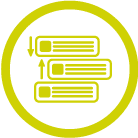
Effortlessly prioritise business applications over other home connectivity uses
WFH Packages
To assist enterprises in providing an optimised work environment and experience for their work from home employees, Panoptics is offering two VMware SD-WAN WFH subscriptions. Designed to accommodate the needs of light, standard and power users, the packages are a competitively priced solution that delivers an enterprise class network within home environments.
 WFH Subscription
WFH Subscription
Everything light and standard users need to get up and running on enterprise-class SD-WAN connectivity, utilising their existing home network connection.
> 1 business user; 2 concurrent business devices
> Ideal for video conferencing, voice calls, and email
> Includes direct SaaS and cloud VPN access
> Unlimited home users; Unlimited home devices
> Up to 350 Mbps (or max device throughput)
 WFH Pro Subscription
WFH Pro Subscription
An enhanced SD-WAN solution ideal for power users that require a consistent high-performance connection for their heavy workloads.
> 1 business user; 3 concurrent business devices
> VMware SD-WAN Edge 510-LTE
> Highest quality voice/video calls, SaaS, and emails
> Ideal for heavy graphics and large file access
> Includes direct SaaS and cloud VPN access
> Secure connectivity to the enterprise data center
> Unlimited home users; unlimited home devices
> Up to 1 Gbps (or max device throughput)
Setup in 3 easy steps…
Create config & send key
- IT admin adds a new VMware SD-WAN Edge to its account.
- IT admin generates an activation key and emails it to the home user
Device ships
- VMware SD-WAN Edge with factory default config is shipped to the remote site.
- Home user powers up the device and connects it to the home router
Install, authenticate & pull config
- User connects to the Internet through VMware SD-WAN Edge WLAN/LAN
- User clicks on activation link in the email. Edge is activated with enterprise policies
Find Out More
Fill in your details below and one of our VMware SD-WAN certified experts will be in touch shortly.
Terms & Conditions apply. Please email hello@panoptics.com for more information and full terms.
